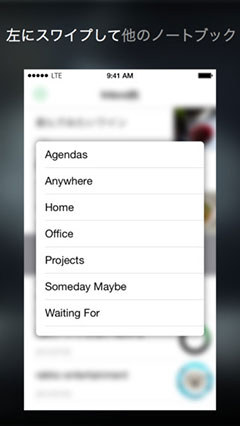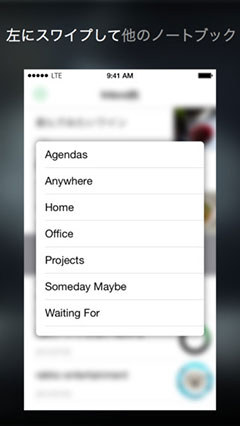rakko entertainmentがiOSアプリケーション「Zen」を発売しています。
Evernoteに貯まったノートを、スワイプ操作で整理できるアプリケーションです。
デフォルトのノートブック(Inbox)内のノートがリスト表示され、スワイプで以下の操作ができます。
- 右にスワイプすると、指定してあるノートブックに移動(アーカイブ)
- 右に長くスワイプすると削除
- 左にスワイプすると、移動先のノートプックを選択できる
表示するノートブック(移動元)とアーカイブするノートブック(移動先)を、設定で指定できます。
現在、期間限定の発売記念価格として100円で販売されています。
Zen(12.0 MB)
公式サイト:Evernoteをサクサク整理するアプリ「Zen」をリリースしました! – らっこのじゆうちょう
| iPhoneアプリケーション | iPhone | iPod touch | iPad | iPad mini | ||||||||||
|---|---|---|---|---|---|---|---|---|---|---|---|---|---|---|
| 3GS | 4 | 4s | 5 | 5c | 5s | 4th | 5th | 2 | 3 | 4 | Air | 1 | retina | |
| iOS 7.1 以降が必要 | — | ◎ | ◎ | ◎ | ◎ | ◎ | — | ◎ | ○ | ○ | ○ | ○ | ○ | ○ |
【iをありがとうのニュース解説】
タグを付けて整理するものではなく、ノートブックからノートブックへの移動や、削除ができるアプリです。
機能が絞られており、簡単にサクサク使うことができます。
ノートを削除するときは、画面の左端から右端へスワイプします。
削除(ゴミ箱に移動)したノートは見られません。
利用にはEvernoteアカウントが必要です。
▼ スクリーンショットとプロモーション動画(35秒)