動く写真をiPhoneの壁紙にする機能は、iPhone SE(第2世代)など一部の機種には対応していません。


iPhoneには動く写真を撮影する機能「Live Photos」があります。
対応するiPhoneなら、「Live Photos」を壁紙にすることができます。
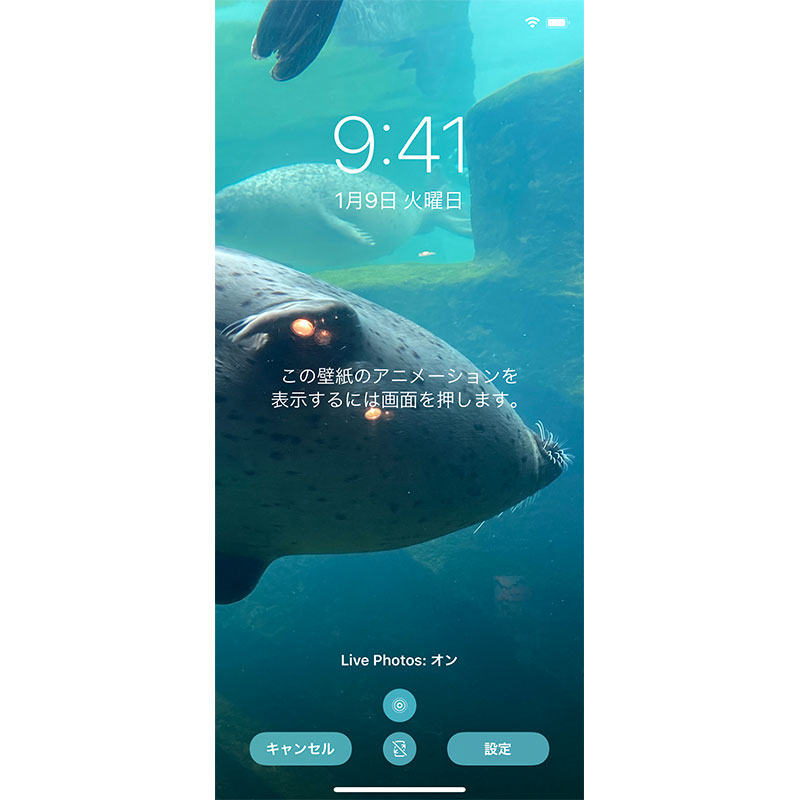
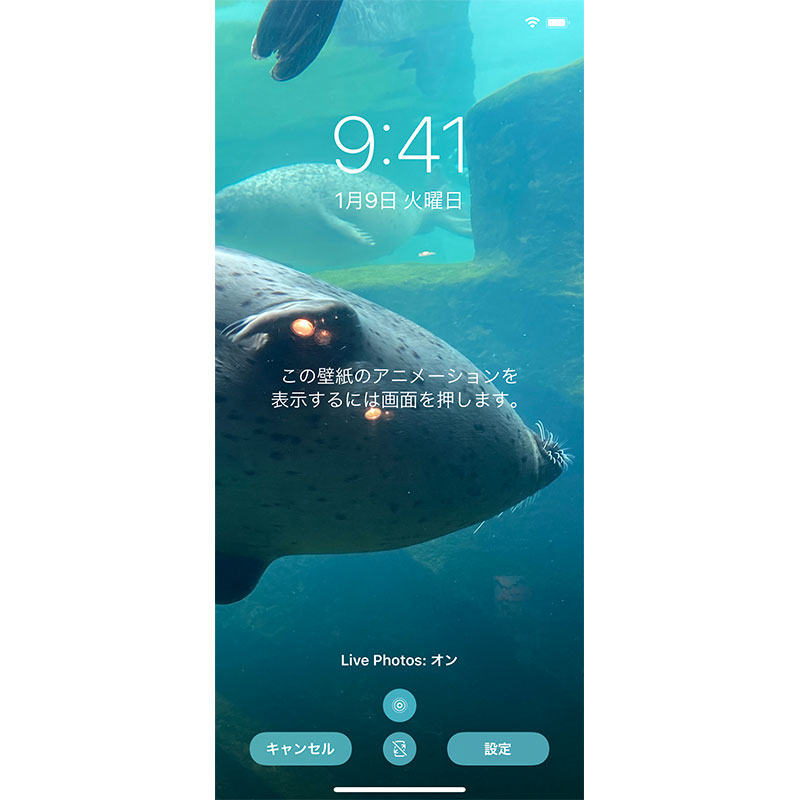
壁紙にする際に「Live Photos: オン」に設定しておきます。
ロック画面で、画面を長押しすると写真が動きます。
ただし以下のiPhoneのモデルは、Live Photosの撮影機能があっても、「Live」な壁紙は設定できません。
- iPhone SE(第1世代)
- iPhone SE(第2世代)
- iPhone XR
Live Photosで撮影した写真を、静止画として壁紙にすることはできます。
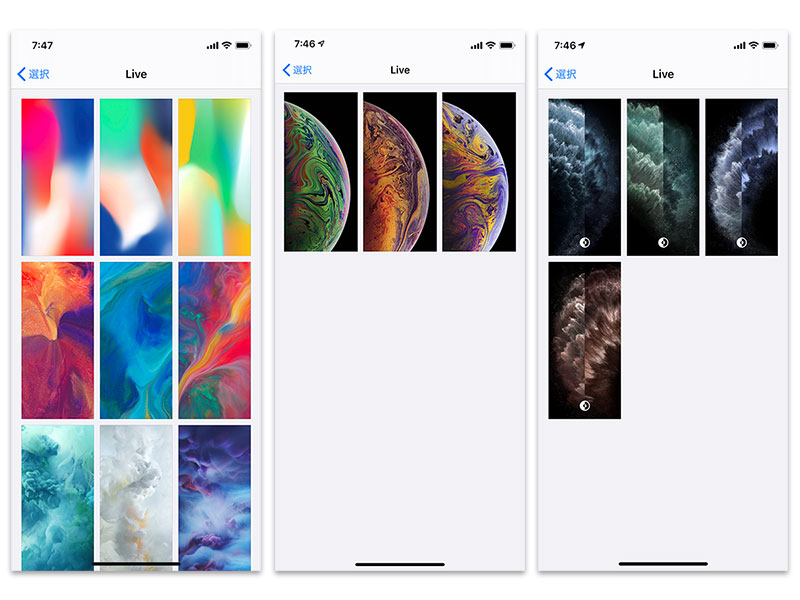
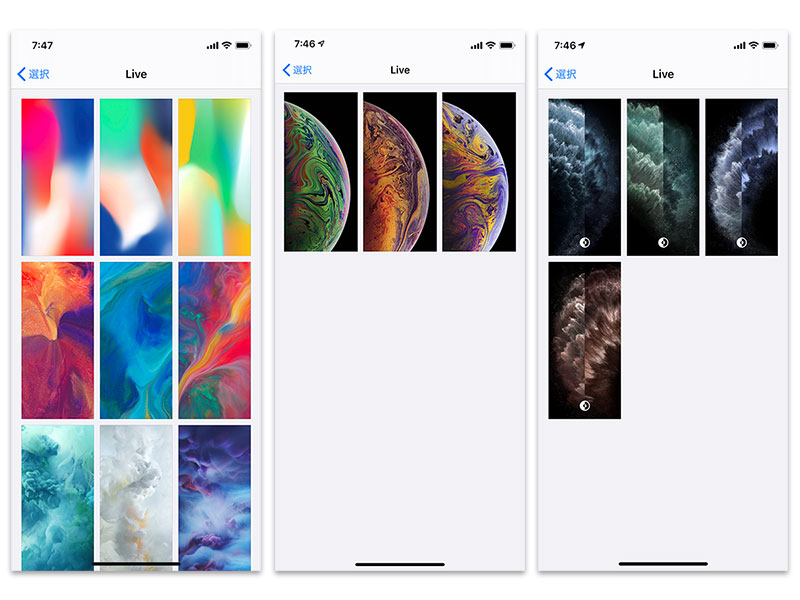
一部のiPhoneのモデルでは、デフォルトで内蔵されている壁紙にも「Live」画像があります。
モデルにより、収録されている壁紙の種類が違います。
目次
公式サポート情報
関連する豆知識
あわせて読みたい




【豆知識】iPhone SE(第2世代)にだけ収録されている、専用の壁紙
iPhone/iPad/iPod touchの中には、そのモデルにしか内蔵されていない、特別な壁紙画像が使えるものがあります。 iPhone SE(第2世代)にも、専用の壁紙があります。 設...
iPhone SE(第2世代)にだけ収録されている、専用の壁紙
あわせて読みたい




【豆知識】iPhone SE(第2世代)で変更されたカメラ機能。バーストモード(連写)や正方形(スクエア)...
iPhone SE(第2世代)では、カメラ撮影機能の一部が、従来のiPhoneとは変わっています。 バーストモードとスクエア撮影の方法が変更されています。 また、ビデオを素早...