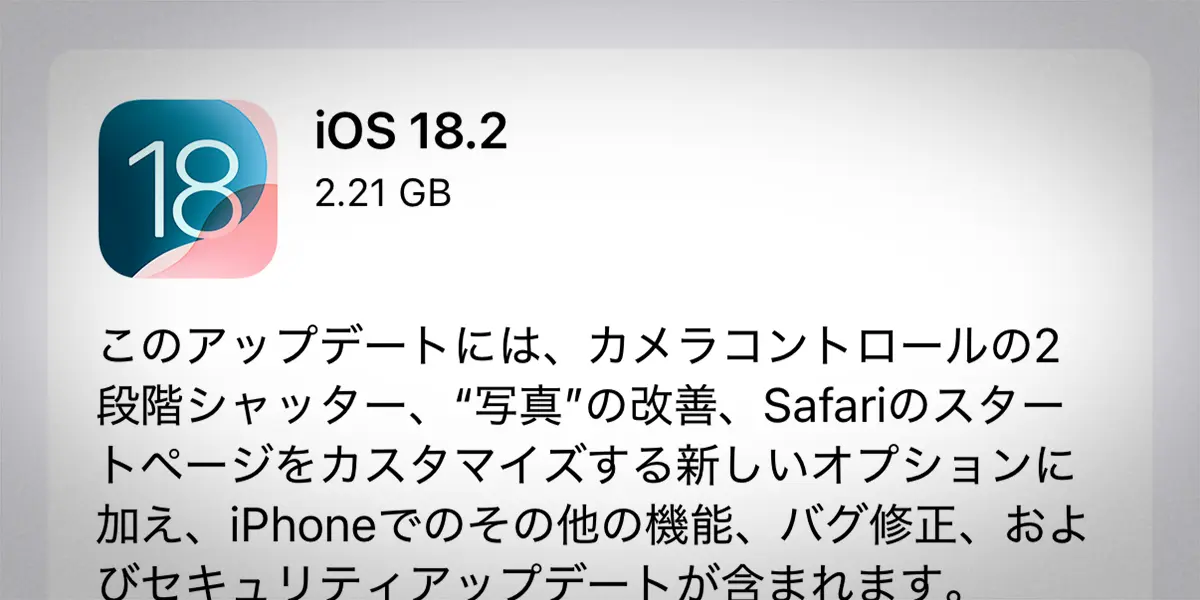iPhone用の「iOS 18.2」ソフトウェアアップデートが公開されています。
Apple Intelligence関連の機能を使うには、デバイスとSiriの言語を英語(米国)に設定する必要があります。
そのためシステムが日本語に設定されている環境でのアップデート内容には、Apple Intelligenceへの言及がありません。
日本語でのiOS 18.1.1からの変更点は以下の内容です(リリースノートから引用)。
このアップデートには、カメラコントロールの2段階シャッター、“写真”の改善、Safariのスタートページをカスタマイズする新しいオプションに加え、iPhoneでのその他の機能、バグ修正、およびセキュリティアップデートが含まれます。
カメラコントロール(iPhone 16、iPhone 16 Plus、iPhone 16 Pro、iPhone 16 Pro Max)
- カメラコントロールの2段階シャッターにより、カメラコントロールを軽く押すとカメラのフォーカスと露出を固定できます
写真
- ビデオの表示が改善され、フレーム単位でのスクラブ、ビデオの自動ループ再生をオフにする設定などが可能になりました
- コレクションビュー間の移動が改善され、右にスワイプして前のビューに戻ることもできるようになりました
- “最近表示した項目”および“最近共有された項目”のアルバムの履歴を消去できます
- “お気に入り”アルバムが“ピンで固定したコレクション”のほかに“ユーティリティ”コレクションにも表示されます
Safari
- 新しい背景画像でSafariのスタートページをカスタマイズできます
- “読み込む”と“書き出す”で、Safariからのブラウズデータの書き出し、および別のアプリからSafariへのブラウズデータの読み込みができます
- “HTTPS優先”にすると、HTTPSを使用できる場合は常にURLがHTTPSに切り替わります
- ファイルダウンロードのライブアクティビティにより、ファイルのダウンロードの進行状況がDynamic Islandやホーム画面に表示されます
このアップデートには、以下の機能改善とバグ修正も含まれます:
- “ボイスメモ”がレイヤーのある録音に対応し、ヘッドフォンを使用しなくても既存の曲のアイデアにボーカルを追加でき、作成した2トラックのプロジェクトを直接Logic Proに読み込むことができます(iPhone 16 Pro、iPhone 16 Pro Max)
- “探す”の“持ち物の位置情報を共有”を使用すると、AirTagまたは“探す”ネットワーク対応アクセサリの位置情報を航空会社などの信頼できる第三者と簡単かつ安全に共有することで、紛失した持ち物を見つけて取り戻すのに役立ちます
- ポッドキャストの“お気に入りのカテゴリ”で、お気に入りのカテゴリを選択すると関連する番組のおすすめが表示され、ライブラリから簡単にアクセスできます
- ポッドキャストの“パーソナライズされた検索結果”ページで、関連性の高いカテゴリやあなたの好みに合わせて編集されたコレクションがハイライトされます
- キプロス、チェコ共和国、フランス、イタリア、ルクセンブルク、ルーマニア、スペイン、アラブ首長国連邦、およびイギリスで、AirPods Pro 2でのAppleのヒアリングチェックプログラムに対応しました
- アラブ首長国連邦で、AirPods Pro 2でのAppleのヒアリング補助プログラムに対応しました
- “株価”の時間外(立会時間前)の株価で、市場が開く前にNASDAQとNYSEの銘柄を追跡できます
- 最近取り込まれた写真が“すべての写真”のグリッドにすぐに表示されない問題を修正しました
- カメラのナイトモードで長時間露光を撮影すると、写真が劣化して表示される問題を修正しました(iPhone 16 Pro、iPhone 16 Pro Max)
一部の機能は、地域やAppleデバイスによっては使用できない場合があります。Appleソフトウェアアップデートのセキュリティコンテンツについては、以下のWebサイトをご覧ください:
https://support.apple.com/ja-jp/100100


英語環境でのiOS 18.1.1からの変更点は以下の内容です(リリースノートから引用)。
This update introduces new features powered by Apple Intelligence, the personal intelligence system that unlocks powerful new ways to communicate, work, and express yourself, all while protecting your data with an extraordinary step forward for privacy in AI. New features include Image Playground which lets you create delightful, fun images, Genmoji to create original emoji to share with family and friends, ChatGPT support integrated right into Siri and Writing Tools, and more. This release also includes Visual intelligence with Camera Control, enhancements to Mail, Photos, Safari, and other features, bug fixes, and security updates for your iPhone.
Apple Intelligence (All iPhone 16 models, iPhone 15 Pro, iPhone 15 Pro Max)
- Image Playground
- Create fun, playful images in multiple styles using concepts, descriptions, and people from your photo library
- Swipe to see previews to choose from as you add concepts to your playground
- Choose from animation and illustration styles when creating your image
- Create images in Messages and Freeform, as well as third party apps
- Sync images in your Image Playground library across all your devices with iCloud
- Genmoji
- Create custom emoji right from the keyboard
- Sync Genmoji in your sticker drawer across all your devices with iCloud
- ChatGPT support
- ChatGPT from OpenAI can be accessed right from Siri or Writing Tools
- Compose in Writing Tools allows you to create something from scratch with ChatGPT
- Siri can tap into ChatGPT when relevant to provide you an answer
- A ChatGPT account is not required and your requests will be anonymous and won’t be used to train OpenAI’s models
- Sign in with ChatGPT to access your account benefits, and requests will be covered by OpenAI’s data policies
- Image Wand turns sketches and handwritten or typed notes into images in Notes
- Describe your change in Writing Tools allows you to suggest how you’d like something rewritten, for example as a poem
Camera Control (iPhone 16, iPhone 16 Plus, iPhone 16 Pro, iPhone 16 Pro Max)
- Visual Intelligence with Camera Control helps you instantly learn about places or interact with information simply by pointing your iPhone at the object, with the option to tap into Google Search or ChatGPT
- Camera Control two-stage shutter lets you lock focus and exposure in Camera when light pressing the Camera Control
- Mail Categorization sorts your messages to help you prioritize the most important messages
- Digest view groups all of the messages from one sender into a single bundle for easy browsing
Photos
- Video viewing improvements, including the ability to scrub frame-by-frame and a setting to turn off auto-looping video playback
- Improvements when navigating Collections views, including the ability to swipe right to go back to the previous view
- Recently Viewed and Recently Shared album history can be cleared
- Favorites album appears in the Utilities collection in addition to Pinned Collections
Safari
- New background images to customize your Safari Start Page
- Import and Export enables you to export your browsing data from Safari and import browsing data from another app into Safari
- HTTPS Priority upgrades URLs to HTTPS whenever possible
- File Download Live Activity shows the progress of a file download in the Dynamic Island and on your home screen
This update also includes the following improvements and bug fixes:
- Voice Memos supports layered recording, letting you add vocals over an existing song idea without the need for headphones — then import your two-track projects directly into Logic Pro (iPhone 16 Pro, iPhone 16 Pro Max)
- Share Item Location in Find My helps you locate and recover misplaced items by easily and securely sharing the location of an AirTag or Find My network accessory with trusted third parties, such as airlines
- Natural language search in Apple Music and Apple TV app lets you describe what you’re looking for using any combination of categories like genres, moods, actors, decades, and more
- Favorite Categories in Podcasts allows you to choose your favorite categories and get relevant show recommendations that you can easily access in your Library
- Personalized Search page in Podcasts highlights the most relevant categories and editorially curated collections tailored to you
- Sudoku for News+ Puzzles provided in three difficulty levels and available for News+ subscribers
- Support for the Hearing Test feature on AirPods Pro 2 in Cyprus, Czechia, France, Italy, Luxembourg, Romania, Spain, United Arab Emirates, and United Kingdom
- Support for the Hearing Aid feature on AirPods Pro 2 in United Arab Emirates
- Pre-market price quotes in Stocks lets you track NASDAQ and NYSE tickers prior to market open
- Fixes an issue where recently captured photos do not appear immediately in the All Photos grid
- Fixes an issue where Night mode photos in Camera could appear degraded when capturing long exposures (iPhone 16 Pro, iPhone 16 Pro Max)
Some features may not be available for all regions or on all Apple devices. For information on the security content of Apple software updates, please visit this website:
https://support.apple.com/100100
ニュース解説
ボイスメモとApple Intelligenceの新機能について、ニュースリリースが公開されています。
- ボイスメモのアップデートでiPhone 16 Proのラインナップにレイヤーのある録音が登場 – Apple
- Apple Intelligence now features Image Playground, Genmoji, and more – Apple
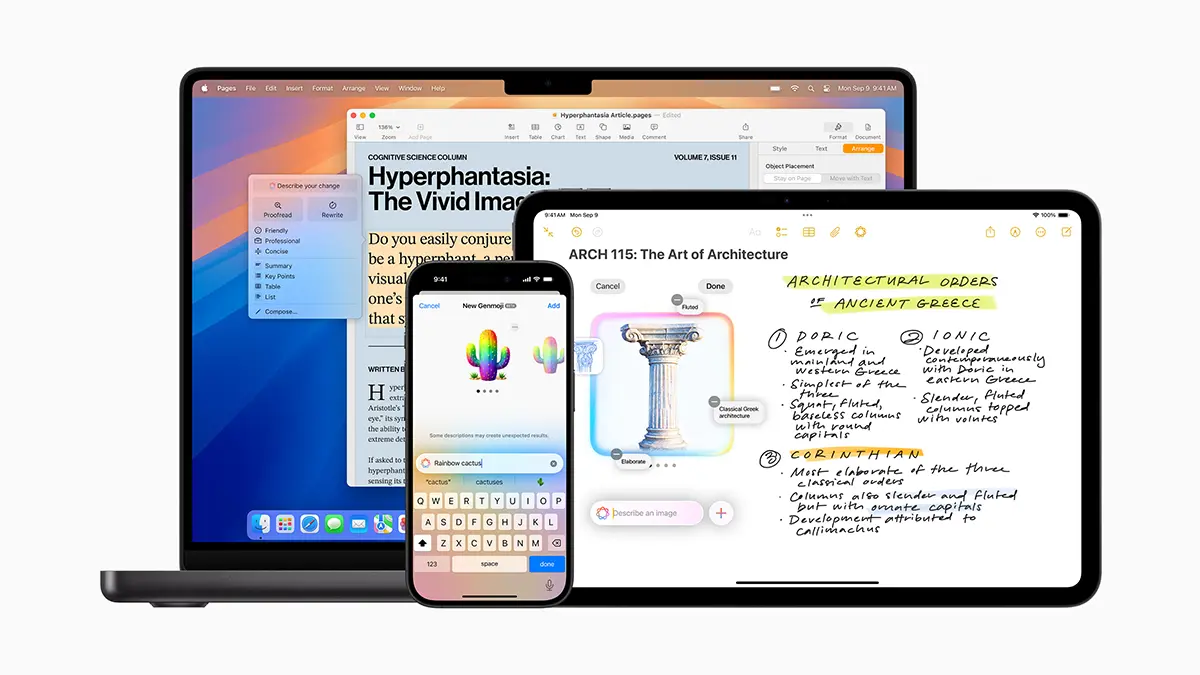
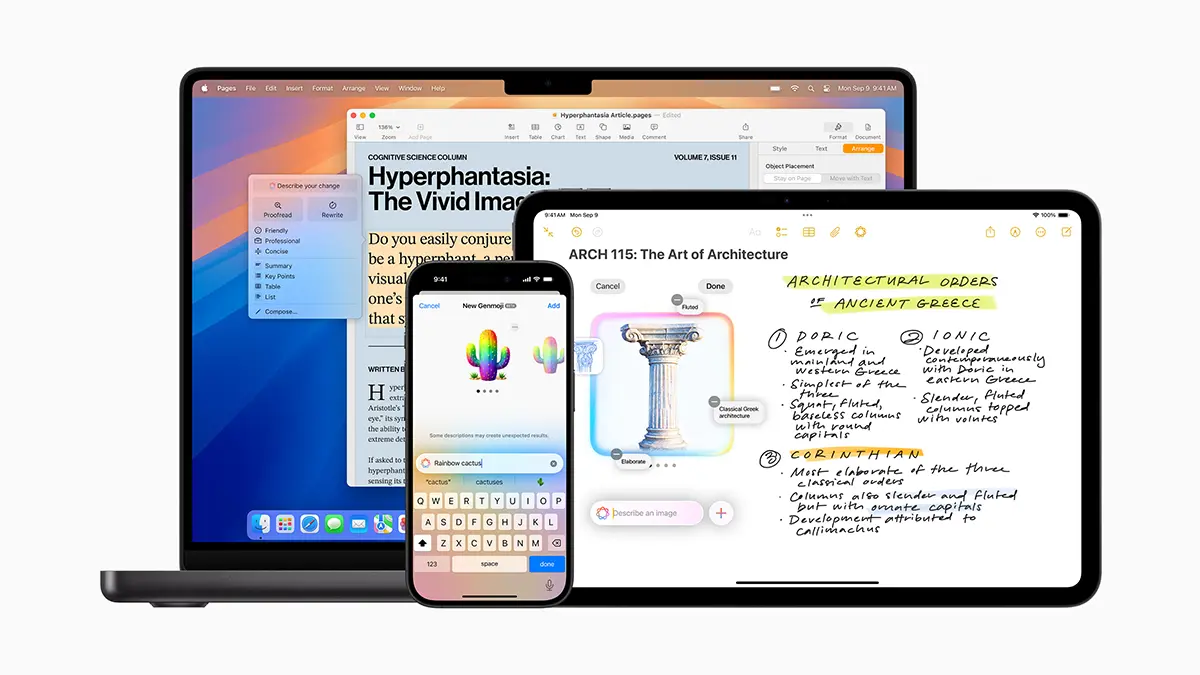
Apple Intelligenceは、画像生成のImage Playground、Genmojiや、ChatGPTに対応しました。
日本語の設定でアップデートすると、Apple Intelligenceが使えないわけではありません。
日本語設定でアップデートしても、英語設定に切り替えることで、Apple Intelligenceを使えます。
Apple Intelligenceに対応しているのは、iPhone 15 Proと、iPhone 16/16 Proです。
Apple Intelligenceが日本語に対応するのは来年の予定です。
iPad用のiPadOS 18.2や、Apple Watch用のwatchOS 12.2も同時にリリースされています。